My Account

Create a user account
Before payment, you must provide your data. From the given data, a user account and then the invoice will be created.
Please provide complete and correct data; this avoids queries.
The account allows you to access the content. After payment, you are directly logged in.
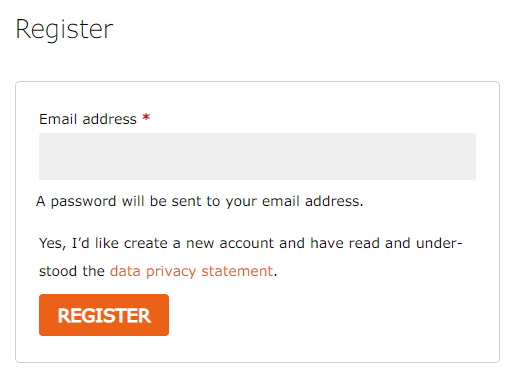
Create account without purchasing
It is possible to create a user account without making a purchase directly. To do this, click on the “Register” button and enter your e‑mail address. You will then receive a link for confirmation and a password.
If you do not receive the e‑mails, check your spam folder. There are rumors that there have already been incorrect email addresses entered.
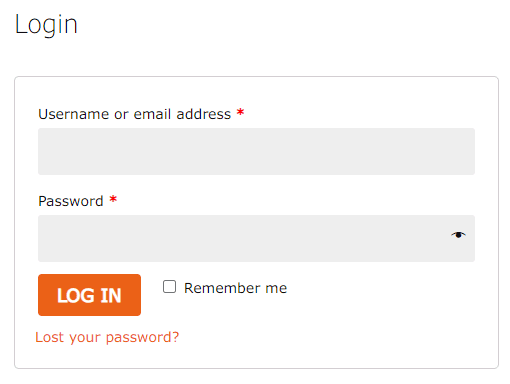
Access to the account
Following a successful order, you will receive several e‑mails.
The first e‑mail will contain your username and an automatically assigned password to access your account.
In a second e‑mail, you will receive a link for the confirmation of your account. Please click on this link, which will take you directly to your account. This is an excellent time to change the automatically-generated password individually.
Manage your account
After registration, you will be redirected to your account. There you can see your orders and have access to your downloads.
You can view and edit the billing address and payment methods.
Also, the name, e‑mail address and password can be changed if it becomes necessary.
Change public name
The display name is generated from your email address. You can enter a public name under Account Details, for example, a nickname. This name will be displayed in the Top10 leaderboard on the profile page, among other places.
Where to go next?
This lesson is complete. Click “Next lesson” at the bottom. If you are not logged in, click “Learning groups” in the overview on the left side instead.